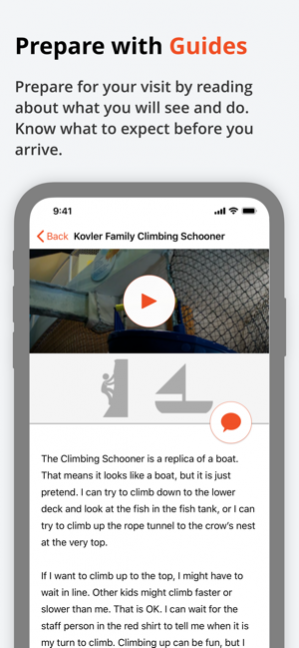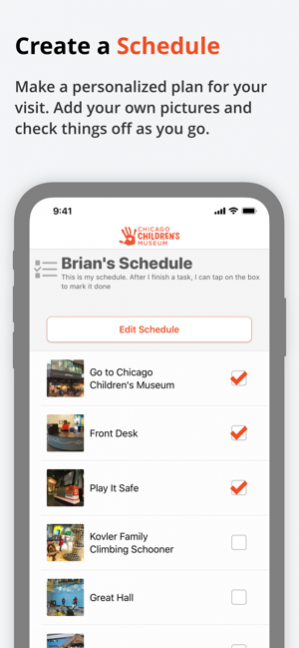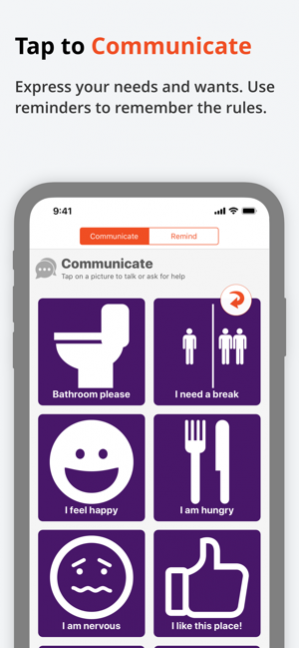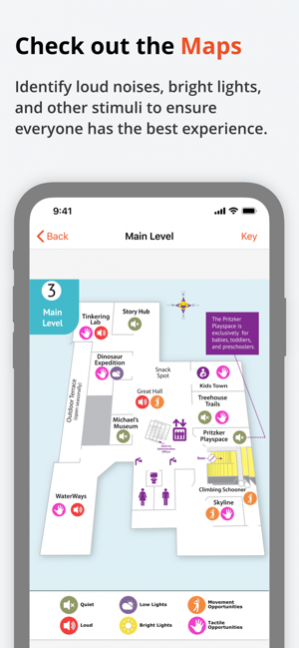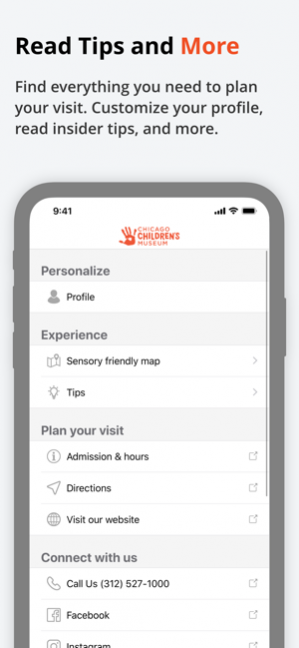Chicago Children's MuseumGuide 1.102
Free Version
Publisher Description
Whether splashing your way through WaterWays or digging up bones in Dinosaur Expedition, the Chicago Children’s Museum Guide app will help you and your family feel welcome, prepared, and ready to play.
Designed with the needs of all families in mind, this app will help you plan your visit to the museum with helpful tools like:
• Detailed Story Guides for each exhibit that explain what to expect at every turn
• A custom scheduler to help you create your plan before you arrive
• Communication support to help kids express their feelings and needs, as well as help grownups guide kids through appropriate play
• An in-app, interactive matching game that you can play before, during, or after your visit
• A sensory-friendly map of the museum and other general museum tips to help you plan your trip
Jun 30, 2022 Version 1.102
Bug fixes and performance improvements. Thanks for using our app!
About Chicago Children's MuseumGuide
Chicago Children's MuseumGuide is a free app for iOS published in the Kids list of apps, part of Education.
The company that develops Chicago Children's MuseumGuide is Infiniteach Inc. The latest version released by its developer is 1.102.
To install Chicago Children's MuseumGuide on your iOS device, just click the green Continue To App button above to start the installation process. The app is listed on our website since 2022-06-30 and was downloaded 1 times. We have already checked if the download link is safe, however for your own protection we recommend that you scan the downloaded app with your antivirus. Your antivirus may detect the Chicago Children's MuseumGuide as malware if the download link is broken.
How to install Chicago Children's MuseumGuide on your iOS device:
- Click on the Continue To App button on our website. This will redirect you to the App Store.
- Once the Chicago Children's MuseumGuide is shown in the iTunes listing of your iOS device, you can start its download and installation. Tap on the GET button to the right of the app to start downloading it.
- If you are not logged-in the iOS appstore app, you'll be prompted for your your Apple ID and/or password.
- After Chicago Children's MuseumGuide is downloaded, you'll see an INSTALL button to the right. Tap on it to start the actual installation of the iOS app.
- Once installation is finished you can tap on the OPEN button to start it. Its icon will also be added to your device home screen.